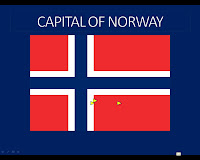Sunday, November 22, 2009
At first I was a little annoyed at this assignment. Why? Well, first, I did not have the program at home and I had problems downloading the trail software from Microsoft. Secondly, I didn’t like the fact that no one who I knew had the program, which told me that, no one used Access in the real world. This in turn gave me the feeling of “why am I wasting my time?” Third, I did not like the fact that homework was assigned without the proper material to carry out that assignment. I say this not to complain, but as a future teacher, to make sure my students have the proper material and resources to attack any assignments.
I learned a lesson outside of an assignment. The school which I was observing had an older version of Access which I did half the assignment on and quickly learned that Access can help me in my painting business. Not only will it help me keep track of my customers, it will keep the data on file (with pictures) for the next time I need to paint an identical locomotive again. A chuck of time is spent trying to locate pictures, stats, etc to detail and paint a locomotive to match the prototype. With Access, I will store all this info and the beautiful thing about the program is its ease to update and search for the data I need.
The second dilemma is Access in the real world. I was wrong. The school I was observing at, I asked the tech support person about Access and shared my opinions about the project, and she told me that there is a need for computer tech people with Access knowledge, including the school I was observing at.
The third problem is related to my other education class lessons; digital divide. Yes, looking back, Access should be part of the lesson, but no, it should not have been assigned for homework, but rather have been taught fully in class. Before I hand out homework, I will try to make sure each student has the proper equipment, programs, etc home.
NET Ts
1. MODEL DIGITAL-AGE WORK AND LEARNING Teachers exhibit knowledge, skills, and work processes representative of an innovative professional in a global and digital society.
2. FACILITATE AND INSPIRE STUDENT LEARNING AND CREATIVITY Teachers use their knowledge of subject matter, teaching and learning, and technology to facilitate experiences that advance student learning, creativity, and innovation in both face-to-face and virtual environments.
3. DESIGN AND DEVELOP DIGITAL-AGE LEARNING EXPERIENCES AND ASSESSMENTS.
Teachers exhibit knowledge, skills, and work processes representative of an innovative professional in a global and digital society.
4. PROMOTE AND MODEL DIGITAL CITIZENSHIP AND RESPONSIBILITY
Teachers understand local and global societal issues and responsibilities in an
evolving digital culture and exhibit legal and ethical behavior in their
pro¬fessional practices.
Thursday, November 19, 2009
Friday, November 13, 2009
Word assignment week 2
1. Students are not permitted in the classroom without a teacher present.
2. Permission is needed before working or using tools or machinery.
3. Any and all broken tools or machinery must be report to the teacher.
4. Absolutely no distraction to others when tools and machinery are being used. This includes: running, pushing, screaming or talking.
5. Any doubt on how to use tools or machinery you must ask the teacher first before using.
6. Any problems or accidents must be brought to the teacher’s attention immediately.
7. All long hair must be tied up away from equipment.
8. No loose jewelry or cloths are worn in the shop period.
9. All safety precautions such as gloves, safety glasses/goggles must be worn. This is a New York State regulation.
10. All safety equipment, such as guards and push sticks, must be in operating condition and used for the designated equipment.
11. Do not put tools in your pockets or book bags; you may inadvertently walk off with them.
12. Do not stand inside the yellow lines of the safety zones.
13. CLEAN UP.
14. Both student and a parent must sign safety contract and return it to the teacher before he or she can use equipment.
---------------------------------------------------------------------------------------------------------------------------------------
I have read, agreed, and will comply with the above Safety Rules and Regulations.
Students Name: Students Signature:
Parents name: Parents signature:
Date:
Thursday, November 12, 2009
reflection for google earth
Reflection
Google earth would an excellent addition to an assignment. In the last assignment you gave to us, I commented on the Hawaii by saying that the game had less-than-adequate information for a class assignment. Google earth can allow a teacher to enhance the work and information for students, where Hawaii game fell short by, creating a more focal point on an assignment. An example would be the battle of Gettysburg; students would require writing about the history by following bookmarks and adding pictures from the internet to those bookmarks placed by the teacher. Add in all the features of Google earth, and the assignment, just as this one, becomes fun!
NET Ts
1. FACILITATE AND INSPIRE STUDENT LEARNING AND CREATIVITY
Teachers use their knowledge of subject matter, teaching and learning, and technology to facilitate experiences that advance student learning, creativity, and innovation in both face-to-face and virtual environments.
2. DESIGN AND DEVELOP DIGITAL-AGE LEARNING EXPERIENCES AND ASSESSMENTS
Teachers design, develop, and evaluate authentic learning experiences and assessments
incorporating contemporary tools and resources to maximize content learning in context
and to develop the knowledge, skills, and attitudes identified in the NETS'S.
MODEL DIGITAL-AGE WORK AND LEARNING
Teachers exhibit knowledge, skills, and work processes representative of an innovative
professional in a global and digital society.
Friday, November 6, 2009
Thursday, November 5, 2009
Week 7 Software Evaluation Project
Software Evaluation Project Reflection and Net Ts
Photo Hunt in Hawaii was fun to play. The idea behind the learning strategy is sound, but, if the software cannot be customized to a specific lesson, then what good is it?
The Essential Criteria Checklist for Evaluating Instructional Courseware check list sums up how useful this software can be. Going through the steps to acquire photos was entertaining enough to keep me interested. Good points of software;
· hints
· the extra entertainment after finding the correct photos was fun
· names of everything the camera is looking at
· matching photos with names
· exploring each island
Bad points:
· no instruction on use before hand
· could have more important locations and history
· doesn’t mention anything about the criteria of teaching strategy is matched to student needs/levels and is based on accepted methods and readability and learning difficulty are at an appropriate level for target students
The bad points are not bad if this program can be modified to support a lesson. If the lesson is on Hawaiian history, for example, how could Pearl Harbor be left out?
My conclusion is this: I would not recommend this software. Why? Spinapse software met most of the Essential Criteria for evaluation, fun to use and, for the most part, user friendly. My main complaint on the game itself was there were no instructions on how to play. The two criteria missing is probably because the software is for trail purposes, but, still it doesn’t tell what grade level the program is aimed at. The game I played, Photo Hunt in Hawaii, had no real important information about Hawaii. If the “photo hunt” had more important information, this software would be an asset to a lesson. The pricing was fine and should not come into play in making a choice whether to use the software. I check Spinapse website and they do have other games available, but again, modification is a must.
I would recommend this software if it is modifiable for each lesson, if not, I wouldn’t. Looking over the website, Spinapse software cannot be modified. Just because the software is fun and user friendly, doesn’t mean it serves as a useful tool in the classroom. Photo Hunt in Hawaii is useless to me except the concept behind the game.
Since I am not recommending this software, there are no NET Ts. However, if I could modify the software to my lessons material, then the NET Ts would be:
1. FACILITATE AND INSPIRE STUDENT LEARNING AND CREATIVITY Teachers use their knowledge of subject matter, teaching and learning, and technology to facilitate experiences that advance student learning, creativity.
2. DESIGN AND DEVELOP DIGITAL-AGE LEARNING EXPERIENCES AND ASSESSMENTS Teachers design, develop, and evaluate authentic learning experiences and assessments incorporating contemporary tools and resources to maximize content learning in context and to develop the knowledge, skills, and attitudes identified in the NETS'S.
3. MODEL DIGITAL-AGE WORK AND LEARNING Teachers exhibit knowledge, skills, and work processes representative of an innovative professional in a global and digital society.
Sunday, October 25, 2009
Thursday, October 15, 2009
Thursday, October 1, 2009
Five useful websites for tech education
The five websites listed below are sites which I have been using since returning to college. They made life a little bit easier for me and I don’t see any reason why they shouldn’t help you. The first two sites have a wealth of information on today’s environmental issues that should be addressed to our students and gives plenty of info for creating a lesson or unit plan. The last two have been extremely useful for lesson material and lesson organization.
Five websites:
1. www.EPA.gov
2. www.airnow.gov
3. www.youtube.com
4. http://www.emsc.nysed.gov/ciai/mst/
5. http://www.taskstream.com
EPA and AIRNOW sites are all sites based on problems and solutions of our environment and goes to in depth detail on what causes pollution and its remedies. “You Tube” is a site full of movie and video clips with information you might want to include you your lesson plans. These sites allow students to take polls, read about, and answer questions about our environment. The NET.T standards these sites follow are (as per the text on attachment):
· Standard 1
o (b) Engage students in exploring real-world issues and solving authentic problems using digital tools and resources.
· Standard 2
o (a) Design or adapt relevant learning experiences that incorporate digital tools and resources to promote student learning and creativity.
o (c) Customize and personalize learning activities to address students' diverse learning styles, working strategies, and abilities using digital tools andresources.
YouTube has just about anything a teacher would want for teaching and learning. However, caution must be taken because the information which is posted is not always factual or true. The NET.T standards are:
· Standard 2
o (a) Design or adapt relevant learning experiences that incorporate digital tools and resources to promote student learning and creativity.
· Standard 3
o (b) Collaborate with students, peers, parents, and community members using digital tools and resources to support student success and innovation.
o (c) Communicate relevant information and ideas effectively to students, parents, and peers using a variety of digital-age media and formats.
The nysed.gov website is extremely important and a must have for any type of teacher who is going to teach in New York State. The site is an interconnected system of educational services. Its many links and services can assist a teacher in every way, including the learning standards for technology education. I use these standards to guide my lesson planning. The link provided goes directly to technology education standards. I would include all the NET.T standards because this website is that important and useful.
Tasksteam.com is an important website because it helped me organize my lesson and unit plans. Before I was introduced to TaskStream, lesson planning was truly a struggle for me. Other teachers/students do not like this type of planning, but with a little time and patience, the site might grow on you. It will take some time for you to gain experience with the site because of more steps and information that is use to build a plan. Some of the benefits are: listing standards, organization and uniform, and stores all prior lesson and unit plans. Its must for anyone who has trouble with creating unit or lesson plans. The NET T standards for this site are:
· Standard 2
o (a) Design or adapt relevant learning experiences that incorporate digital tools and resources to promote student learning and creativity
o (c)customize and personalize learning activities to address students' diverse learning styles, working strategies, and abilities using digital tools andresources
All these websites are very useful. Any teacher or teacher candidate should be able to find useful information that will not only help with lesson planning and standards but give you some information for fun and important lessons for your students.
Thursday, September 17, 2009
Teaching Philosophy
I want to be able to have impacts on lives as positive role model. My teachers, both in public schools and in college, have had an impact on my life. Without them, I would not be here. I believe all students want a helping hand and I hope to give that hand to as many students as possible, even if it’s just one. I want to return the favor that was given to me (and I was SO lucky) (ask me) to others who need it. Fourteen years of bus driving made me realize that I am a people person, especially with kids. I hope and want to be a leader in their lives. School is not easy for me and I know through my experiences I will be able to help a student in need with dealing with such difficulties. I also want to coach. I have managed 1 softball team and 2 volleyball teams and sports get my blood pumping. This may sound selfish, but, for the most part, kids on a team are there because they want to be there, not because it is required by the school and I look forward to working with students on common interest and passion.
I believe technology is a must. The role of technology is as crucial as the other major subjects because it will prepare students for our technological world in which we live in. Technology may slow down, but it will never stop evolving and/or upgrading. As educators, we would be failing the students if they are not technologically prepared.
Integrating technology is crucial. Why? Machines, calculators, blogs, blackboard, computer, computer programs, button pushing and etc, is fun. If learning is fun, it’s easier. Technology is part of our everyday lives, I know this more than anyone, 15 years ago when I did not own a computer I did not get through college and dropped out. Two years ago I started again and it’s made life in school more bearable, easier, and fun. If technology was involved in high school when I went, I would have been more prepared for college.
If it was up to me, technology would be integrated into every classroom. There would be a computer on every single desk, in every single class room across the US. I would allow the students to use any technology possible to help learning as long as they are not cheating.
As far as the older (industrial arts when I went to school) types of shop class are concerned, not every students is computer smart (I am learning as I go). Wood, metal, car, and etc shop are important and still in need and used in our everyday lives and all the equipment that I would have in my classroom would be up-to-date as possible and or feasible.
My goal is to integrate technology in every aspect possible. Not just for me to use, but the students as well. Some of the schools that I have observed allowed the students to bring other class work and homework into the “tech” room to use the computer to enhance their work. With a “tech” teacher to aid students with applying technology to their school work, will only enhance their ability to learn. My goal as a teacher is to get students to learn.
Teaching will allow me to be of part of other lives, whether it’s helping with homework, or making a positive impact as a role model. Technology will not only aid me in teaching, but it will aid the student learning capabilities, and to prepare them for the world outside of school. My job, my goal, is to make sure I bring the students up to date with all technologies offered and I would be doing so by integrating as much technology as possible in my classroom.